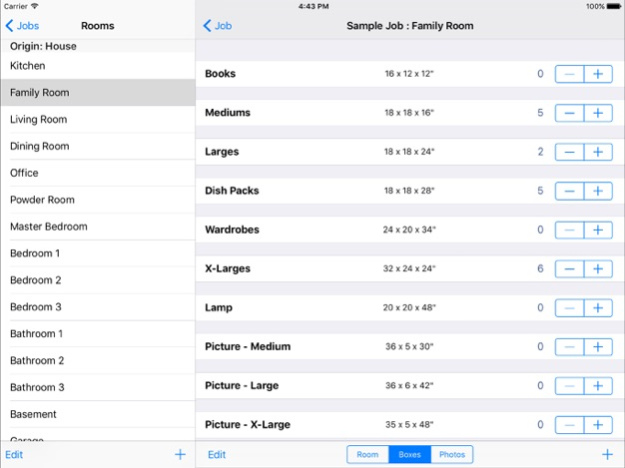Boxcount 1.17
Continue to app
Paid Version
Publisher Description
Boxcount allows you to quote packing jobs quickly and accurately while on site as you walk through room by room. You can then modify all aspects of the quote, including pricing, and email a copy to the client and home office.
Key features...
- Allows you to count boxes and other materials as you assess each room.
- Automatically calculates paper and bubble requirements based on box counts (formula not currently customizable).
- Automatically calculates man hours for packing (formula not currently customizable).
- Allows you to modify supplies, man hours, and pricing to fine tune the quote after initial walkthrough.
- Allows you to email quote to customer and home office in various formats.
- Tracks multiple jobs and multiple locations per job.
- Tracks multiple contacts and schedules for each job.
- Quotes can be displayed by job, location, or room.
PLEASE NOTE: This version currently has a fixed supplies and labor catalog with fixed pricing that can only be modified after a quote is created. Such modifications will only affect that quote. We are working to provide access to maintain the catalog directly in a future release so that you can adjust the catalog and pricing to best suit your needs. Formulas used for paper, bubble, and man hours are also currently fixed and not customizable.
PLEASE NOTE: The photos tab is currently not available in this version.
Here is a list of requested enhancements we are considering for a future release...
- Capture pictures as you walk through each room (enable the photos tab).
- Customize the supplies and labor catalog and pricing for all future quotes.
- Customise formulas used for paper, bubble, and man hours.
- Provide a URL for automatic catalog updates from you own web service.
Nov 20, 2022
Version 1.17
Price updates for winter 2022
About Boxcount
Boxcount is a paid app for iOS published in the Office Suites & Tools list of apps, part of Business.
The company that develops Boxcount is Shane Coleman. The latest version released by its developer is 1.17.
To install Boxcount on your iOS device, just click the green Continue To App button above to start the installation process. The app is listed on our website since 2022-11-20 and was downloaded 2 times. We have already checked if the download link is safe, however for your own protection we recommend that you scan the downloaded app with your antivirus. Your antivirus may detect the Boxcount as malware if the download link is broken.
How to install Boxcount on your iOS device:
- Click on the Continue To App button on our website. This will redirect you to the App Store.
- Once the Boxcount is shown in the iTunes listing of your iOS device, you can start its download and installation. Tap on the GET button to the right of the app to start downloading it.
- If you are not logged-in the iOS appstore app, you'll be prompted for your your Apple ID and/or password.
- After Boxcount is downloaded, you'll see an INSTALL button to the right. Tap on it to start the actual installation of the iOS app.
- Once installation is finished you can tap on the OPEN button to start it. Its icon will also be added to your device home screen.